



|

|

|
|
|||||||
| Google Site Search | Get RDSS | Sartin Library | RDSS FAQs | Conduct | Register | Site FAQ | Members List | Today's Posts | Search |
| General Discussion General Horse Racing Discussion |
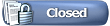 |
|
|
Thread Tools | Display Modes |
|
|
#31 |
|
AlwNW1X
Join Date: Jul 2020
Posts: 13
|
Ted, just PMed you.
|
|
|
|
|
#32 |
|
Grade 1
Join Date: Jun 2020
Location: Vermont
Posts: 134
|
I had the issue and was able to make it go away the same way as last time.
Disconnect internet Hit update registration Connect internet Hit update registration No idea why it works, but it worked twice today. |
|
|
|
|
#33 | |
|
Grade 1
Join Date: Jun 2005
Location: Nanaimo, British Columbia, Canada
Posts: 8,853
|
Quote:
After you disconnect from the internet, when you hit the Update Registration Info button, do you not get an error message? If so, do you then close RDSS, reconnect to the internet, then restart RDSS then again hit the Update Registration Info button? Or do you not get an error message the first time? Ted
__________________
RDSS - Racing Decision Support System™ |
|
|
|
|
|
#34 | |
|
Grade 1
Join Date: Jun 2005
Posts: 7,014
|
Quote:
Richie
__________________
"Grampy I'm talking to you!" |
|
|
|
|
|
#35 |
|
Grade 1
Join Date: Jun 2020
Location: Vermont
Posts: 134
|
Ted, shutdown RDSS and restarted. It was non responsive. This time I kept the internet connected, but hit the update registration button and the responsiveness issue went away again.
Hope that helps |
|
|
|
|
#36 | |
|
Grade 1
Join Date: Jun 2005
Location: Nanaimo, British Columbia, Canada
Posts: 8,853
|
Quote:
Essentially (until this is no longer an issue) - start RDSS, refresh the Registration, then start using handicapping. Is that about right? Richie - I confirm that 57viking's advice works: responsiveness restored by refreshing the Registration.    Still studying this, and why the solution works ... Ted
__________________
RDSS - Racing Decision Support System™ |
|
|
|
|
|
#37 |
|
AlwNW1X
Join Date: Dec 2008
Location: Florida
Posts: 15
|
This fix is working.
|
|
|
|
|
#38 |
|
Grade 1
Join Date: Jun 2020
Location: Vermont
Posts: 134
|
Ted, you are correct.
|
|
|
|
|
#39 |
|
AlwNW1X
Join Date: Oct 2013
Posts: 13
|
Hope this is fixed soon.I do not have the ability to disconnect anything without
doing the same with the tv(I have att u-verse).RDSS is so slow that I have to use the task manager to disconnect it. |
|
|
|
|
#40 | |
|
Grade 1
Join Date: Jun 2005
Location: Nanaimo, British Columbia, Canada
Posts: 8,853
|
Quote:
  . Are you saying that the solution suggested above to simply Refresh the RDSS Registration when starting RDSS does NOT work for you, like it has worked for those reporting above (and to me privately)? . Are you saying that the solution suggested above to simply Refresh the RDSS Registration when starting RDSS does NOT work for you, like it has worked for those reporting above (and to me privately)?Apparently, no disconnect/reconnect to internet is required. Further, regardless of how your internet connection is related to your TV, how does internet get to your computer? Is it a physical wire which plugs into your computer? If so (despite the above note about apparently NOT having to disconnect form the internet), simply pull the internet cable out of your computer to disconnect. If it is instead a wireless connection to a router or tvset-related set-top box, but none-the-less not wired into your computer (wire-less), simply disconnect your computer from the wireless network. In Windows 10, click the Notification Icon lower right of Windows screen (or search for Wireless Connections), select the Network box, find the active wireless network, click on it then choose Disconnect. That should remove your computer's connection from the internet. Regardless, (since you did not mention it) please let me know if the suggestion to simply Refresh the RDSS Registration does not work for you. Thanks, Ted
__________________
RDSS - Racing Decision Support System™ |
|
|
|
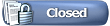 |
|
|
 Similar Threads
Similar Threads
|
||||
| Thread | Thread Starter | Forum | Replies | Last Post |
| RDSS 2.0/Happy Holidays/Thank You! | Ted Craven | RDSS2 / FAQ's | 4 | 01-09-2010 06:03 PM |
| Release Notes - Version 0.98.7 | Ted Craven | RDSS Info, Reference | 2 | 07-17-2009 11:09 AM |
| RDSS Subscription / Forum Re-organization | Ted Craven | RDSS | 1 | 03-07-2009 01:35 PM |

|