



|

|

|
|
|||||||
| Google Site Search | Get RDSS | Sartin Library | RDSS FAQs | Conduct | Register | Site FAQ | Members List | Today's Posts | Search |
| General Discussion General Horse Racing Discussion |
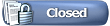 |
|
|
Thread Tools | Display Modes |
|
|
|
|
#1 |
|
Grade 1
Join Date: Jun 2005
Location: Nanaimo, British Columbia, Canada
Posts: 8,855
|
Several people have written me today that RDSS is often slow or non-responsive today, or intermittently responsive. This is because TwinSpires tote servers are slow today (from time to time) in processing responses when RDSS hits them for data (tote, scratches, changes).
----------------------------------------------------------------------------------------------------- EDIT July 25, 2020 - This information has evolved and the best and apparently always successful workaround is discussed in this post later in this Thread. Feel free to read through this thread if you like, OR -- go immediately to the END and find a proven solution. HERE: http://paceandcap.com/forums/showpos...2&postcount=71 ----------------------------------------------------------------------------------------------------- (Following, is the original post.) The best solution right now is to disable tote data within RDSS. This issue has been discussed many times before. The following is from an email and Private Message I just sent to a few people today: --------------- If Tote is Enabled in RDSS, TwinSpires being sluggish today is slowing RDSS down. Disable Tote access within RDSS: http://www.paceandcap.com/forums/sho...&postcount=251 To summarize: 1. In the Configue Tab, open the Config Editor by clicking the Edit Configure File button. 2. Find the [General] section. Look for the following line somewhere BELOW the line beginning [General] Tote_enabled=0 3. If that line already exists and perhaps reads Tote_enabled=1 (because you did this before), make sure it ends with =0 If the Tote_enabled= line does not exist, please add it: Tote_enabled=0 This setting DISABLES tote flow from Twinspires within RDSS. (=1 or absent means Tote Enabled, =0 means Tote Disabled). 4. Save the Config File, then close it, then restart RDSS. 5. Processing will then be peppy. We know this is due to TwinSpires because even with Tote Enabled (Tote_enabled=1, or when that line is absent) often RDSS responds smoothly because TwinSpires tote servers are normally and speedily accessible. Please remember to reset Tote to Enabled (Tote_enabled=1) if you want to get tote data within RDSS. There will be a checkbox on the Configure screen for this next update. Sorry about that ... Ted
__________________
RDSS - Racing Decision Support System™ Last edited by Ted Craven; 07-25-2020 at 04:32 PM. |
|
|
|
|
#2 |
|
Grade 1
Join Date: Jun 2020
Location: Vermont
Posts: 134
|
Ted, any other suggestions? This did not fix it for me.
|
|
|
|
|
#3 |
|
AlwNW2X
Join Date: Jun 2012
Location: palmdale california
Posts: 22
|
RDSS stoped working at around 10am pac. time.
Already had the Tote_enabled=0 in. carl |
|
|
|
|
#4 |
|
Grade 1
Join Date: Jun 2005
Location: Nanaimo, British Columbia, Canada
Posts: 8,855
|
I am stumped. I hope it is temporary.
I tried this solution on 4 separate computers where I have RDSS installed (all Windows 10). With Tote enabled, response was sluggish to unusable on each one. With Tote disabled, responsiveness was normal.  One person wrote me that disabling tote did nothing, but when he refreshed his Registration (on Registration Tab, clicked on Update Registration Info button) then restarted RDSS, the non-responsiveness went away. I can't see why that would do ANYTHING. But last I heard he was happy  2 other people wrote me that disabling tote did nothing for them. Then again, last month, someone tried a solution like that but it turned out they had mis-typed the Tote_enabled=0 instructions, while another person put it not in the [General] section. If you have tried the above recommended solution and it didn't work, please email me as an email attachment your Configure File to support@sartinmethodology.com. The file is named c:\rdss2.1\Configure\Configure.ini in your Windows File Explorer. I will check any files I receive to make sure the Tote_enabled instructions are entered correctly. I would like to hear from anyone who is NOT experiencing this problem today, either with Tote enabled or Disabled. This would prove that the problem is NOT just a RDSS problem, but something else (Windows update, internet connection, intermittent TwinSpires server problem, regional access to TwinSpires  , moonbeams ...) , moonbeams ...)Ted
__________________
RDSS - Racing Decision Support System™ |
|
|
|
|
#5 |
|
AlwNW2X
Join Date: Jun 2012
Location: palmdale california
Posts: 22
|
Thanks Ted,
Moved Tote_enabled=0 to General section and works find now. carl |
|
|
|
|
#6 | |
|
Grade 1
Join Date: Jun 2005
Location: Nanaimo, British Columbia, Canada
Posts: 8,855
|
Quote:
 That's great Carl, thanks for reporting on that! That's great Carl, thanks for reporting on that!Ted
__________________
RDSS - Racing Decision Support System™ |
|
|
|
|
|
#7 |
|
AlwNW1X
Join Date: Mar 2009
Posts: 14
|
Ted,
update registration seems to make rdss more responsive |
|
|
|
|
#8 |
|
Grade 3
Join Date: Jul 2013
Posts: 60
|
Ted, I have done all your fixes and still have the problem on both my desktop and laptop.
The tote has been disabled on my laptop for over a month, this new problem started yesterday. Phil |
|
|
|
|
#9 |
|
AlwNW1X
Join Date: Dec 2008
Location: Florida
Posts: 15
|
All the above effort are still not solving my problems.
|
|
|
|
|
#10 |
|
Grade 1
Join Date: Feb 2006
Location: Escondido CA just 25 minutes from where the turf meets the surf - "...at Del Mar"
Posts: 2,418
|
same with my setup on this side of the continent.
|
|
|
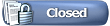 |
|
|
 Similar Threads
Similar Threads
|
||||
| Thread | Thread Starter | Forum | Replies | Last Post |
| RDSS 2.0/Happy Holidays/Thank You! | Ted Craven | RDSS2 / FAQ's | 4 | 01-09-2010 06:03 PM |
| Release Notes - Version 0.98.7 | Ted Craven | RDSS Info, Reference | 2 | 07-17-2009 11:09 AM |
| RDSS Subscription / Forum Re-organization | Ted Craven | RDSS | 1 | 03-07-2009 01:35 PM |

|